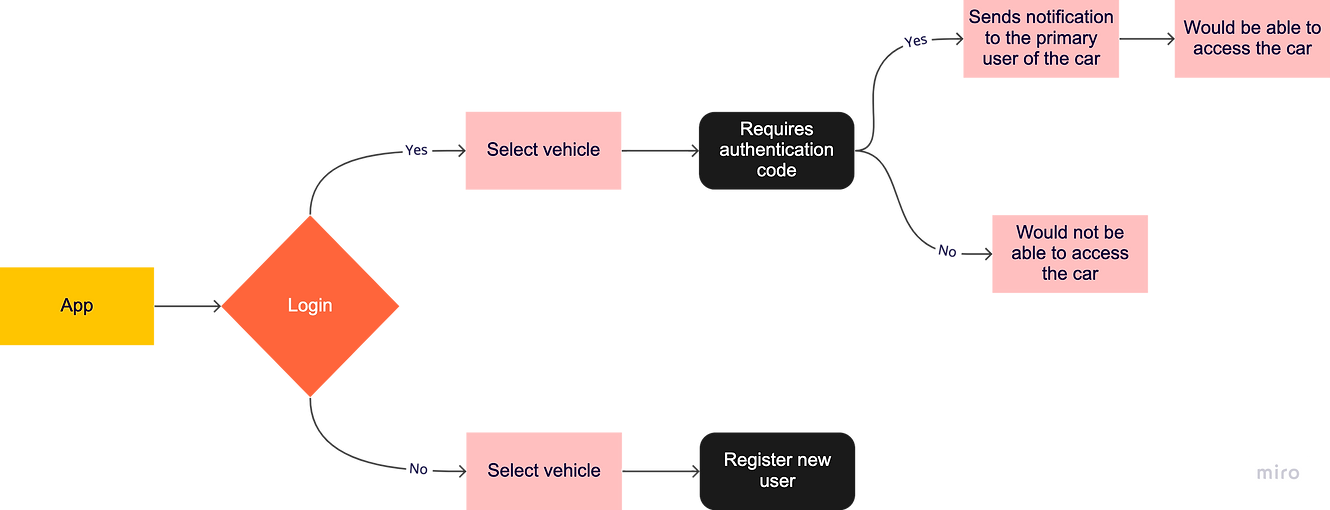I was brought in to redesign Mercedes-Benz In-Vehicle Infotainment system and develop a design system that would provide maximum functionality with safety to the driver while on road.
This project was in collaboration with Mercedes-Benz during my Masters in University of Westminster.
How can Mercedes Infotainment System can improved that prioritise the users safety while allowing the digital flow in the car?
Users need an updated infotainment system in which the mobile devices can be replaced end to end to provide uses maximum safety while driving and they don’t find any need to takes their eyes off the road.
The project brief:
A brief was given to each and every student to work on different projects. These elements served as jumping off points for the development of the design system. Creating a working prototype for each of these tasks.
Navigate to the nearest gas station
Make a phone call from their vehicle
Connect their device via Bluetooth to their vehicle
Share a digital key with another person
Mercedes has a historic reputation for using innovative technology and engineering in its design. Currently, Mercedes in-vehicle infotainment (IVI) systems implement nearly all the possible features a vehicle could possess, including head-up displays, centre console and driver displays, button control, gesture control, rotary wheel control, voice control, trackpad, and a connected mobile application Mercedes’s IVI system is considered to be highly developed and is praised by drivers. There are however, some aspects to be improved upon.
According to the NHTSA, 80% of accidents are caused by driver distraction
(Mordor Intelligence, 2019)

Drivers need to be able to use their IVI system with minimal distraction, keeping their eyes on the road and their hands on the wheel. These concerns are why this proposal focuses on voice control, HUD, and steering wheel controls with a touchscreen display whose purpose is mostly to serve the passenger.
Along with these features, the added functionality of an integrated mobile app allows drivers to complete tasks (such as finding navigation) on their device and then send it to their vehicle, minimising the need for interaction during driving.
This staggering number proves that as technology advances in vehicles, auto companies will not have a choice but to fight for their share and remain competitive to consumers. This becomes particularly true when we start to consider developments in AR technology and how it can assist drivers on the road.
The HUD market is set to have a market value of $6.5 billion by 2027
(Market Research Future, 2022)


Combined mobile app & IVI systems, especially ones that allow drivers to customise their preferences and actions, provide the best experience for drivers.
Drivers need to be able to view as much information as possible in a glance. Key design elements should be readable & have high contrast. This also means that only key, absolutely essential data should be presented on screens and interfaces, but also that drivers should be able to customise what they consider essential.
IVI Systems benefit from day & night colour modes.
Touch screens should have clear & large tap points, as drivers cannot place a lot of focus on tapping small buttons.
At present, Mercedes segments their market by car model, meaning that targets for S-class differ from those of A-class. They target drivers through all stages of life, aiming to follow drivers from the early stages of their careers through retirement, and offer different models to evolve as their drivers do.
Mercedes aims to maintain driver loyalty over time by using lower car models to target those who may be switching to their brand. A quick look at their website proves that Mercedes aims for sustainability luxury in automotive industry.


Based on the research I created psychographic segmentation personas considering psychological characteristics, demographics of target audience.
I created a user journey map of Kristine brown that visually illustrates her daily user flow using MBUX, starting with initial contact and continuing through the process of engagement into long-term loyalty and advocacy.







I built an extensive user flow based on all 4 Goals.



Navigation while driving that provides location to the users through maps on bottom of heads up display and giving direction through blue arrows in heads up display without getting distracted and willing to take eyes off road.
Supported Technologies:
~ Heads-Up Display
~ Voice Assistance
~ Artificial Intelligence
Drivers can find either directions in the Mercedes ME app
OR utilise the voice command or centre display to navigate
Voice guidance is optional to the drivers if they want to turn ON/OFF according to their own needs
Directions are provided through the windscreen with blue arrows by AI
Navigation can be viewed on either the control display, HUD or driver instrument cluster according to users settings
Mercedes will provide voice guidance to navigate if users has chosen to turn ON the voice guidance


Drivers can make calls effortlessly via Voice Assistant by making sure their bluetooth is on. This is really helpful as this feature do not let user take their eyes off the road making sure the safety and non-distraction of the driver.
Supported Technologies:
~ Centre console Display
~ Voice Assistance
~ Buttons on the steering wheel
Drivers can make a call by voice command by saying “Hey Mercedes call XYZ” or by clicking on the voice button on the screen of the centre display
Drivers have to make sure their devices are connect by bluetooth to sync the contacts on their devices
Drivers can also manually enter phone number on centre display to make a call
Calls can be connected or disconnected using the steering wheel button, via touch screen on the control display, or by using voice assistant
Call displays are always shown on the control display, but have the option to also display them on the the driver instrument cluster, or HUD

Drivers must enable bluetooth on their devices to connect their devices with the vehicle
Driver should not be too far from the vehicle
Driver can either go to bluetooth icon on the home-screen of their centre control screen or can go to settings to pair the device
Once the devices are paired, the most recent and often device connected will automatically connect every time it is nearby
Supported Technologies:
~ Bluetooth
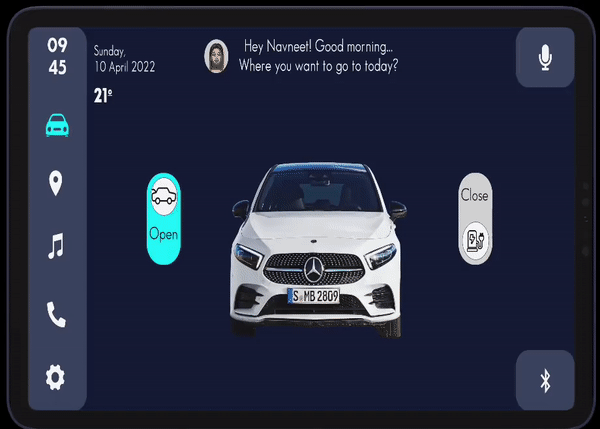

Users should have have Mercedes-Benz mobile app to connect the virtual key
Had to set their personal phone as a “Phone Key” that communicates with bluetooth
To be able to connect to a new device on the phone app, users need authentication from the primary user of the car by providing a 4 key factor key code for the first time
Mercedes-Benz app would be able to connect 3 phone keys simultaneously
Once a phone has been authenticated, it would no longer require an internet connection to be used as a phone key
A phone key will also supports automatic locking and unlocking of the car
Supported Technologies:
~ Bluetooth
~ Mobile App